
How to Access Applications
This job aid assists users on how to access an application they have been granted access to in XMS.
For users that require access for additional applications, refer to the job aid on how to request application access.
NOTE: If you are accessing XMS on a mobile device, some screens may vary in appearance.
-
Log into XMS (https://xms.hhs.gov) using one of the methods presented on the login page. For quick and easy access to your applications, add this page to your browser favorites or create a desktop shortcut.
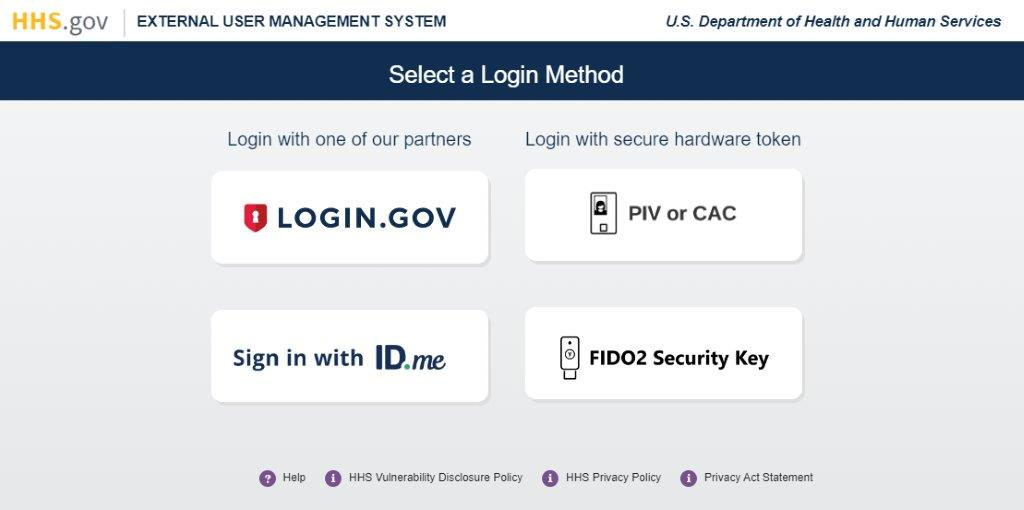
-
From your XMS user dashboard, you can access any of the applications listed in the "My Applications" section by clicking on the application’s icon or name.
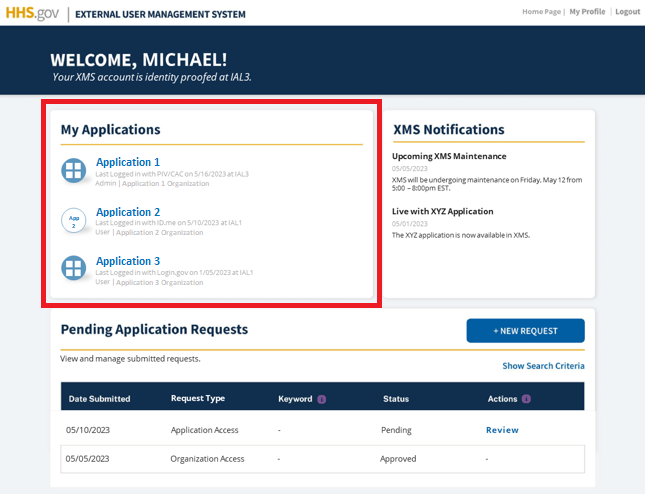
-
Once you have finished your session, remember to log out of the application as well as XMS.
NOTE: Some applications open in a new browser window or tab and can be affected by the browser’s pop-up blocker.