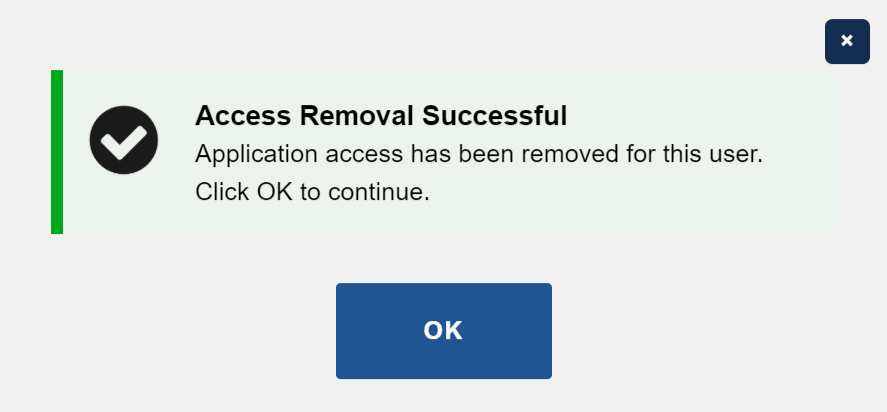How to View and Remove User Application Access
This job aid assists users designated as an Application Admin to manage (view/remove) users accessing their application(s).
If you are an Organization Administrator trying to view or remove an affiliated organization user, refer to the "How to View and Remove Affiliated Organization Users" job aid.
NOTE: If you are accessing XMS on a mobile device, some screens may vary in appearance.
-
Log into XMS (https://xms.hhs.gov) using one of the methods presented on the login page. For quick and easy access to your applications, add this page to your browser favorites or create a desktop shortcut.
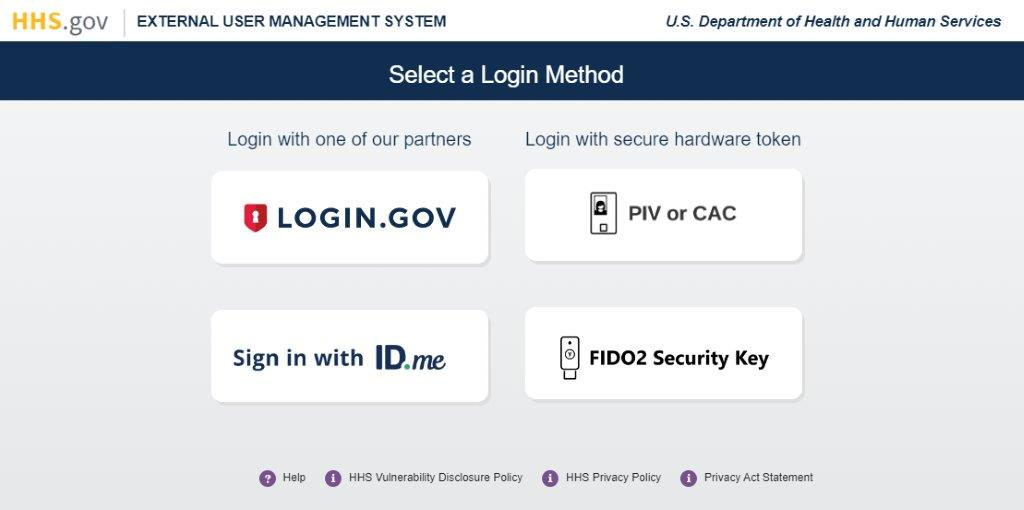
-
From the dashboard, select the "Application Management" tab.
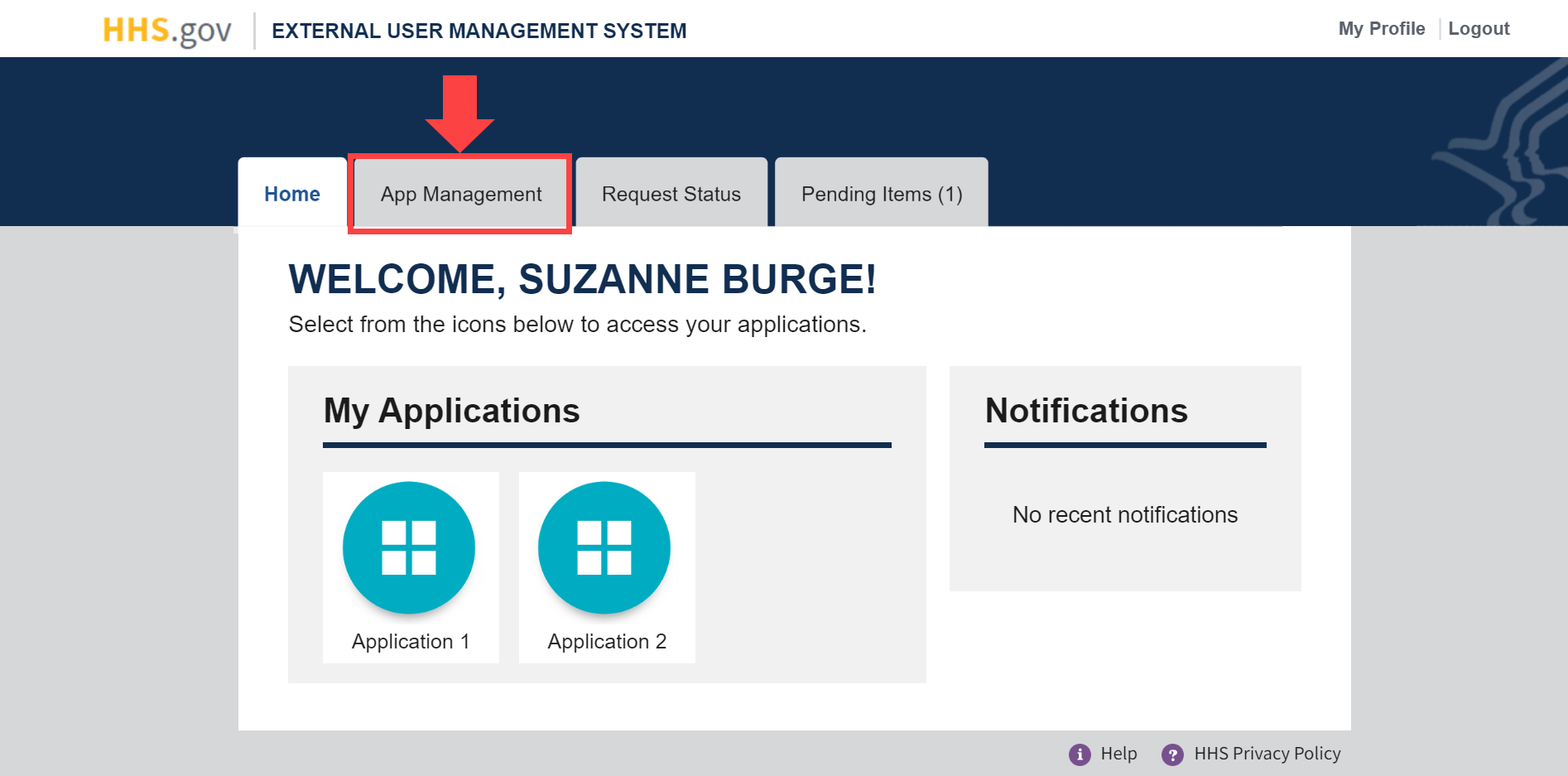
-
The Application Management page will be displayed. All information regarding users that are currently affiliated to your organization can be viewed in the "Access Management" section of this page. The "Search Users" form allows you to find specific users by First Name, Middle Name, Last Name, Email Address, XID, and/or Application.
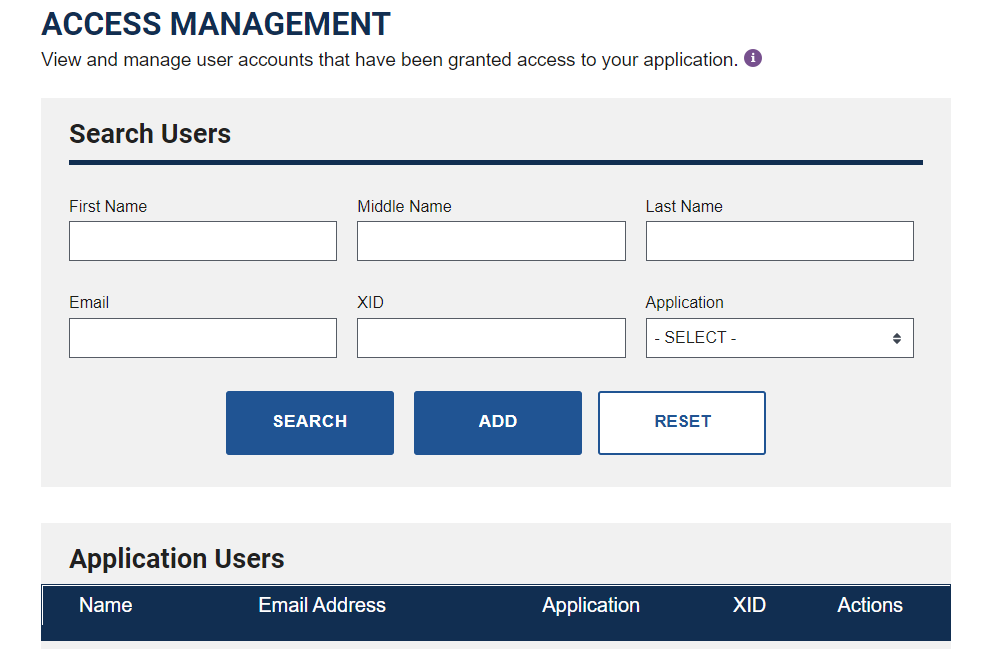
-
To see additional information for a user, click the "View" button in the Actions column for the desired user in the "Application Users" table.
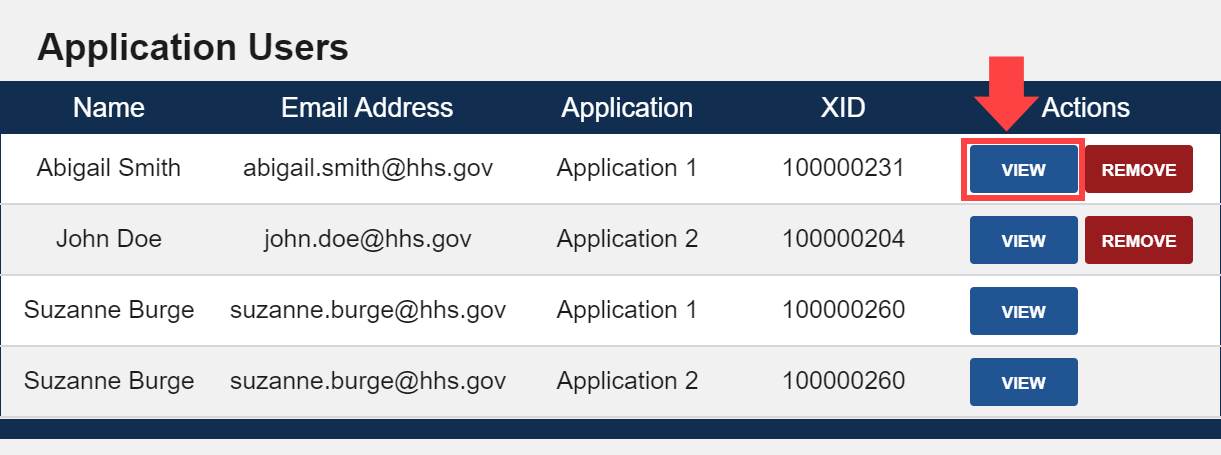
-
To remove a user from the organization (which includes revoking the user’s access to applications that require affiliation with your organization), click the "Remove" button in the Actions column for the desired user.
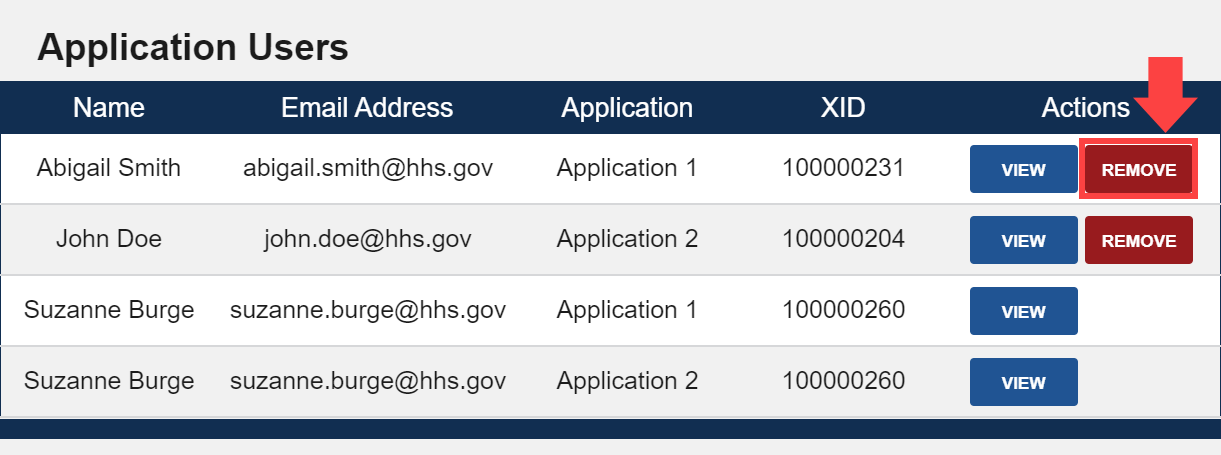
-
A pop-up window is displayed with a detailed list of the user’s information. To confirm removal of the user from the organization, enter a reason for removal in the "Comments" field and then click the "Remove" button.
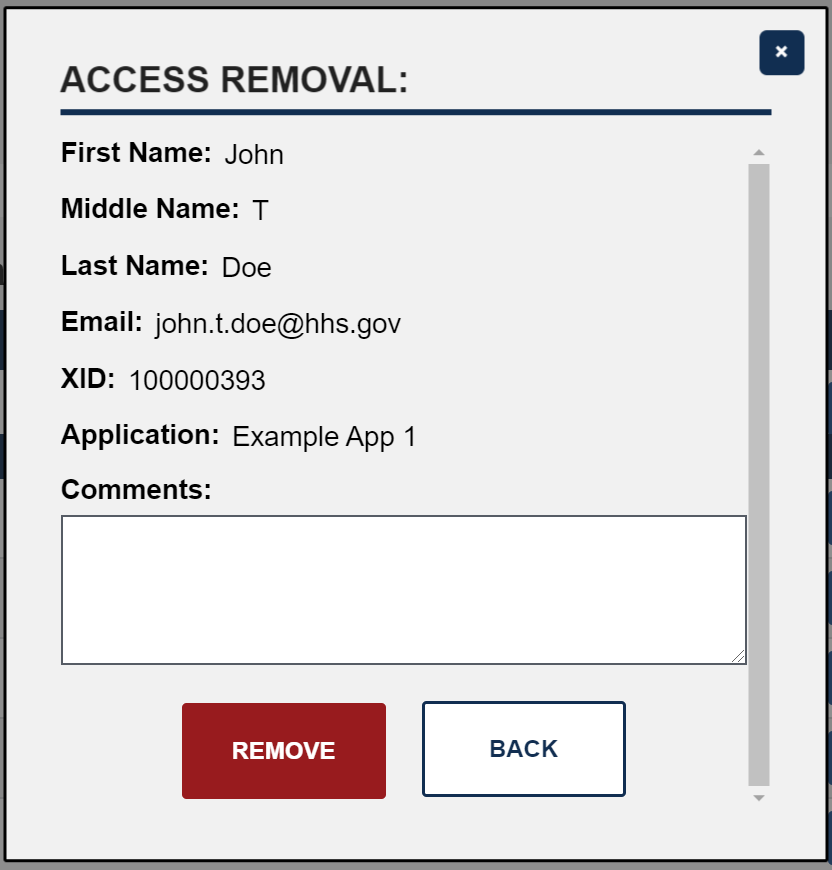
-
A success message is displayed to affirm that user access has been successfully removed. The user’s information will no longer appear in the "Application Users" table.