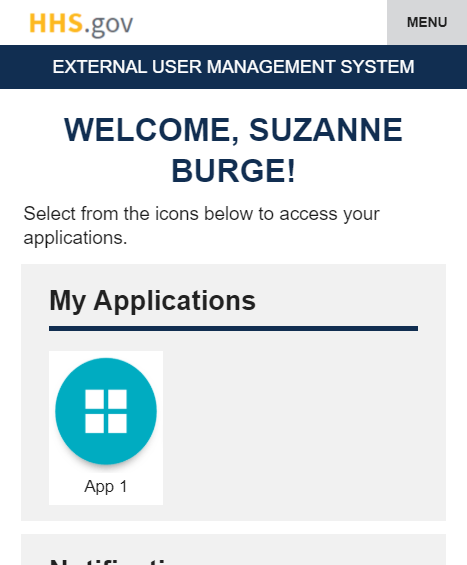How to Log into XMS with Login.gov Credentials
This job aid assists users on how to log into XMS using Login.gov credentials on a mobile device.
-
To log into XMS, you will be using your Login.gov account credentials. From the XMS login page (https://xms.hhs.gov), select the "Login.gov" button.
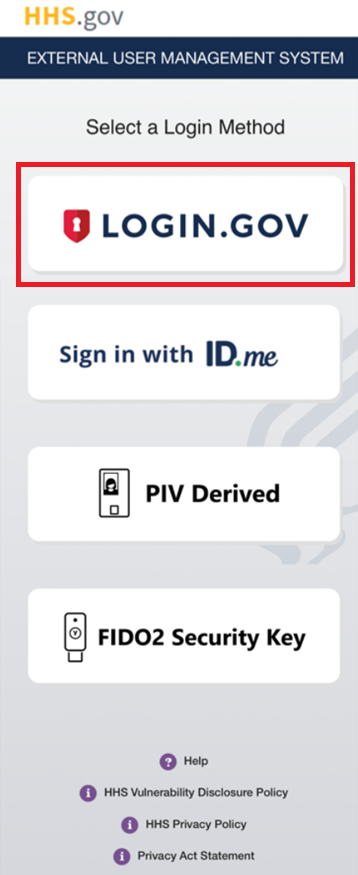
-
The XMS/Login.gov landing page will be displayed. Enter your Login.gov account credentials (i.e., email address and password) and click the "Sign In" button to continue.
NOTE: If you do not have an existing Login.gov account, you will need to create a Login.gov account before continuing.
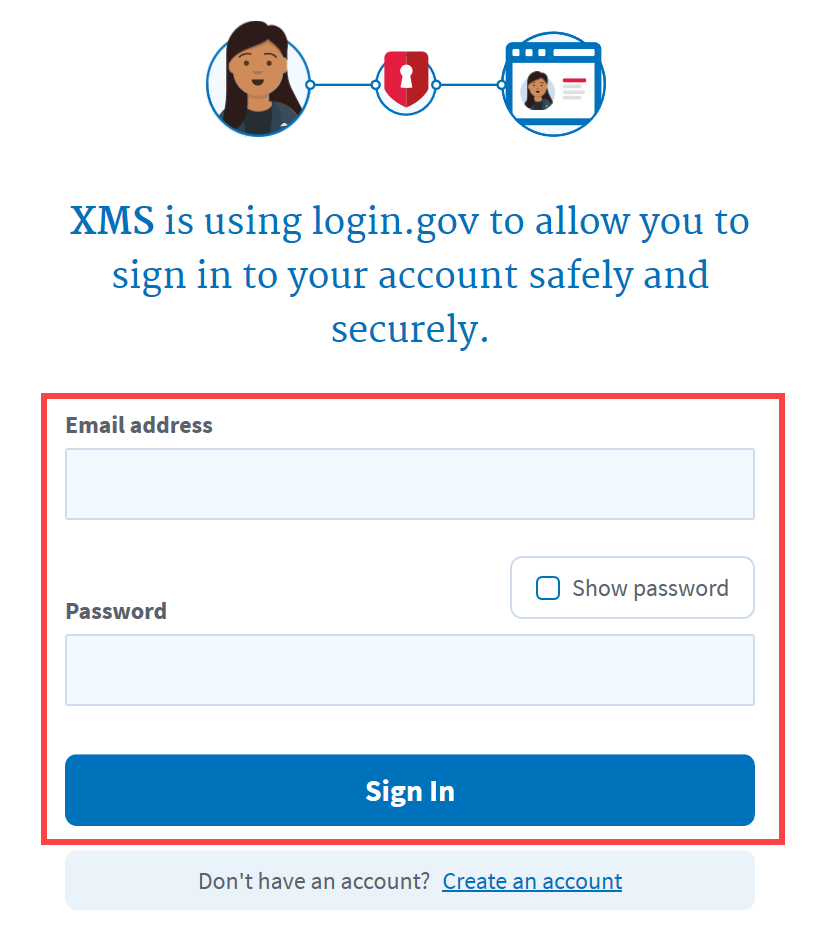
-
A one-time security code will be sent to your primary authentication method. Enter the code into the "One-time security code" textbox and click the "Submit" button.
NOTE: If you do not have access to your primary authentication method, you may opt to use an alternate authentication method by selecting the "Choose another authentication method" link.
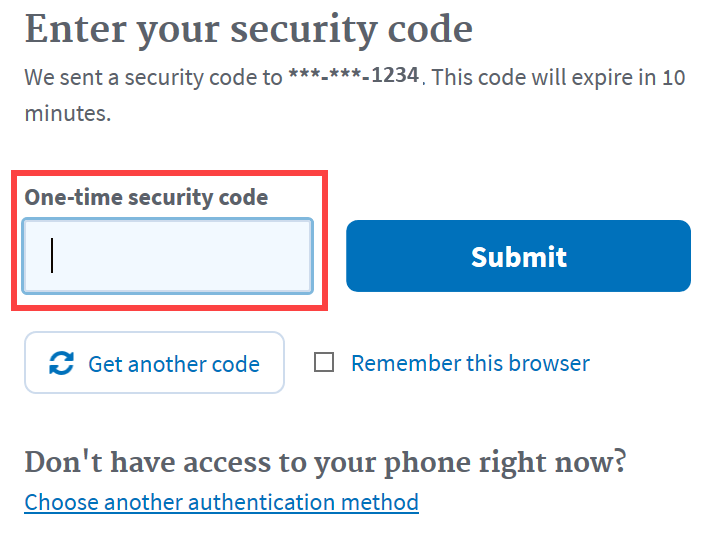
-
Upon successful login, your XMS user dashboard will be displayed.
NOTE: If you have previously signed into XMS using a PIV or CAC card with the same email as your Login.gov credentials, you will need to log in with your PIV or CAC on a desktop and link your Login.gov credentials from the My Profile page.