
How to Self Link Login.gov Credentials to Existing XMS Profile
This job aid assists users on how to to self link Login.gov credentials to their existing XMS profile following Login.gov account recovery (account deletion/recreation) on a desktop.
NOTE: If you are accessing XMS on a mobile device, some screens may vary in appearance.
-
To log into XMS, you will be using your Login.gov account credentials. From the XMS login page (https://xms.hhs.gov), click the "Login.gov" button and complete the authentication process.
NOTE: If you have not recreated your Login.gov account with the same email address you used previously for your XMS profile, you will need to create a Login.gov account before continuing.
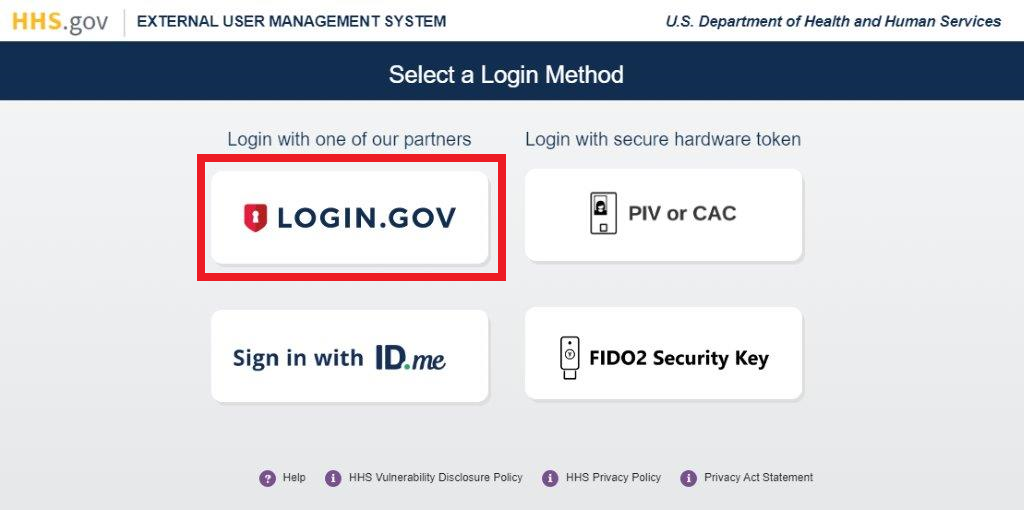
-
After authenticating, the XMS Login.gov Account Relinking Required Page will be displayed. Click the "Relink" button to continue.
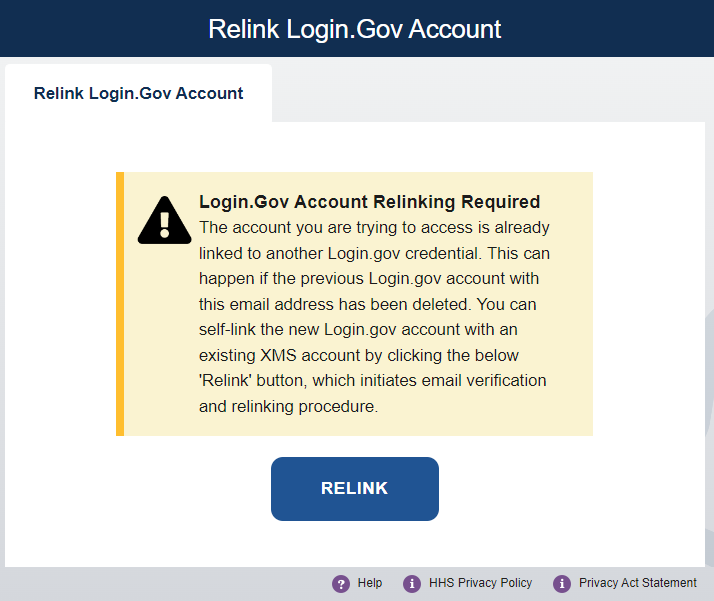
-
A one-time security code will be sent to your registered email. Enter the code into the "One-time passcode" textbox and click the "Submit" button.
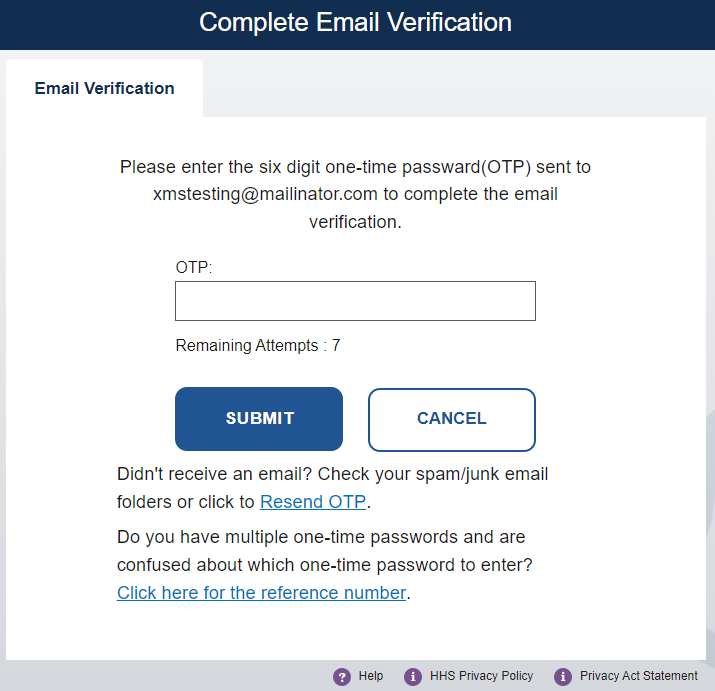
-
Upon successful linking, your XMS user dashboard will be displayed and you can navigate to your application.