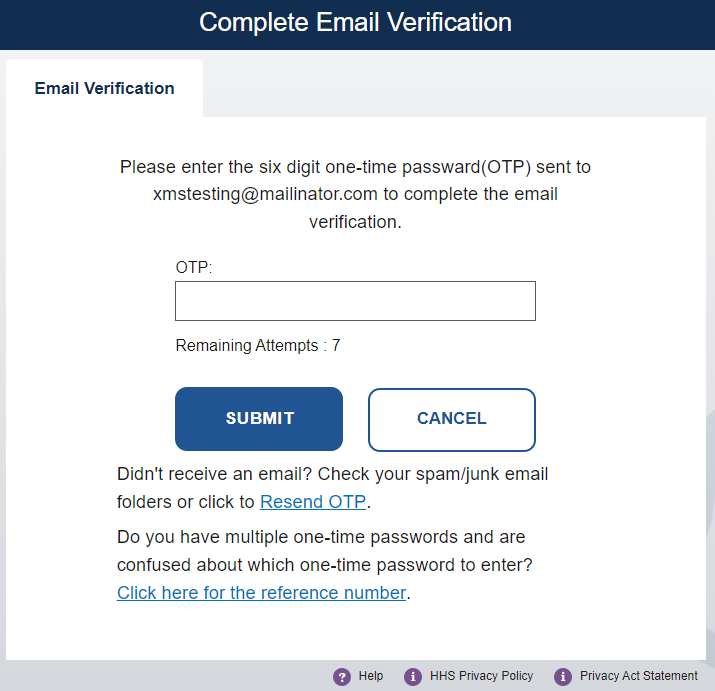How to Reactivate an Inactive Account
This job aid assists users with inactive XMS accounts (>60 days of no successful login attempts to the account) on how to reactivate the account.
NOTE: If you are accessing XMS on a mobile device, some screens may vary in appearance.
-
Log into XMS (https://xms.hhs.gov) using one of the methods presented on the login page. For quick and easy access to your applications, add this page to your browser favorites or create a desktop shortcut.
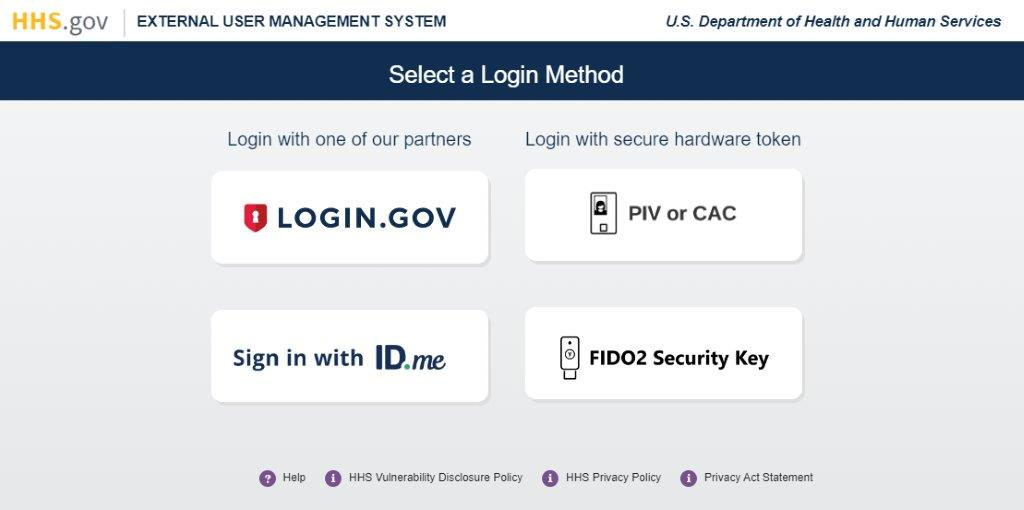
-
If your account is inactive, you will not be able to reach the XMS User Dashboard. Instead, a warning message will be displayed informing you of your inactive account status. To reactivate the account, click the "Reactivate" button.
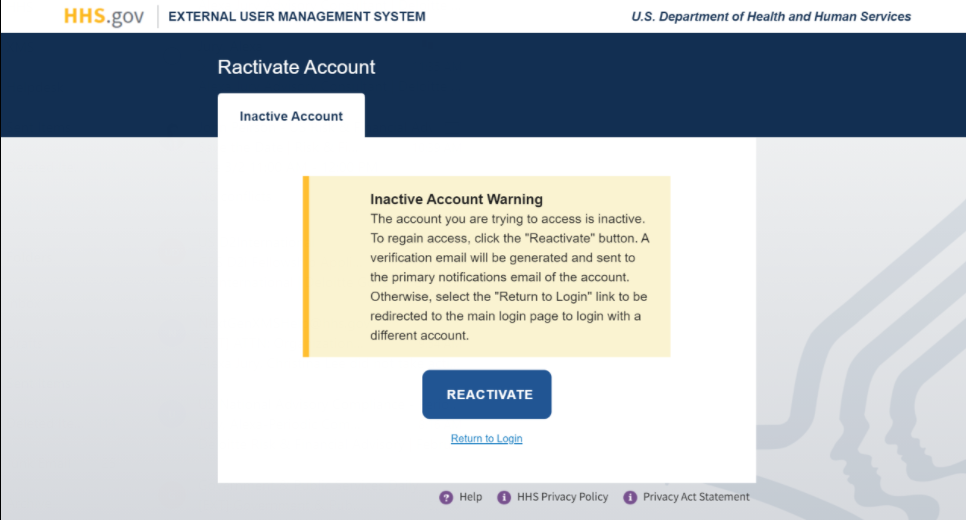
-
A one-time security code will be sent to your registered email. Enter the code into the "One-time passcode" textbox and click the "Submit" button. You will now be able to log into XMS with your account.
NOTE: Check your spam/junk email folders if you have not received an email within an hour.