
How to Generate and View Reports
This job aid assists users designated as an Application Owner, Organization Administrator, or System Administrator on how to generate and view reports.
NOTE: If you are accessing XMS on a mobile device, you will not be able to access reporting features.
-
Log into XMS (https://xms.hhs.gov) using one of the methods presented on the login page. For quick and easy access to your applications, add this page to your browser favorites or create a desktop shortcut.
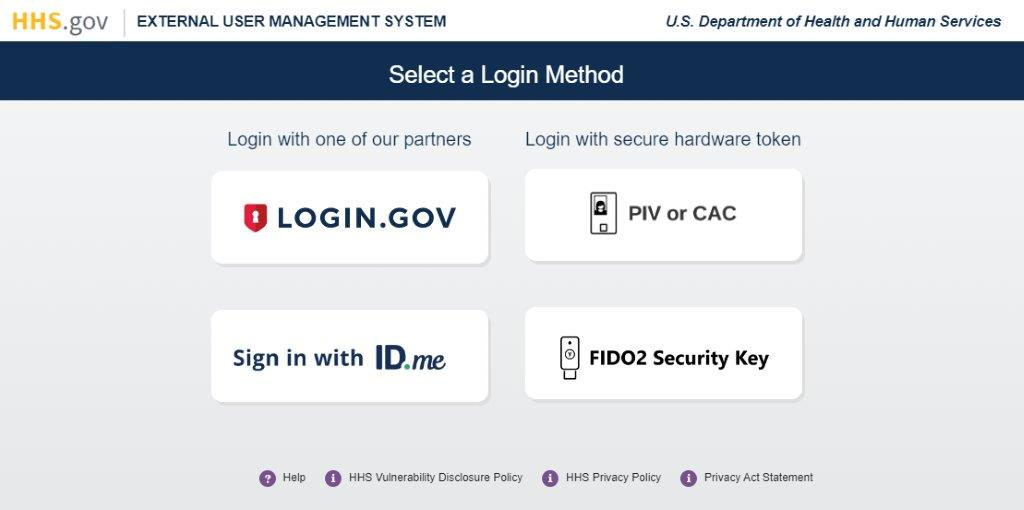
-
A "Reports" section will be displayed on your dashboard. Click the "New Report" button to generate a new report.
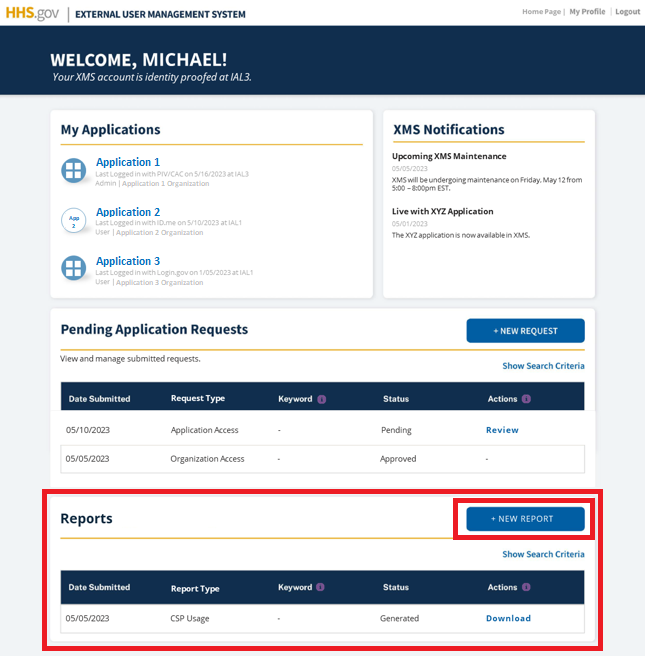
-
On the Reports Management page, select a report from the drop-down list.
NOTE: If the selected report does not require a specific organization/application to be selected, continue to step 5.
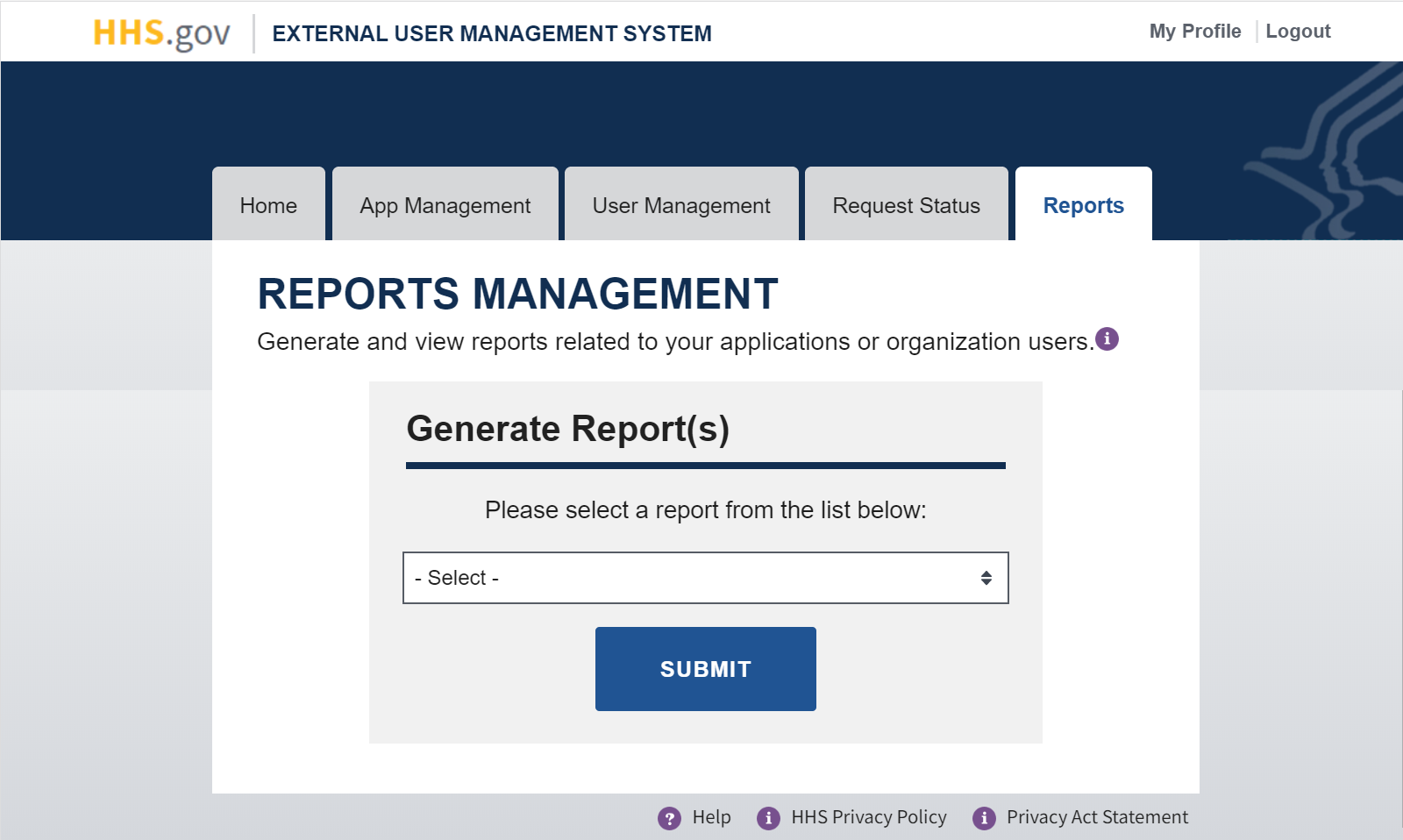
-
An additional drop-down list will appear for reports that require a specific organization/application to be denoted. Select the target organization/application from this list.
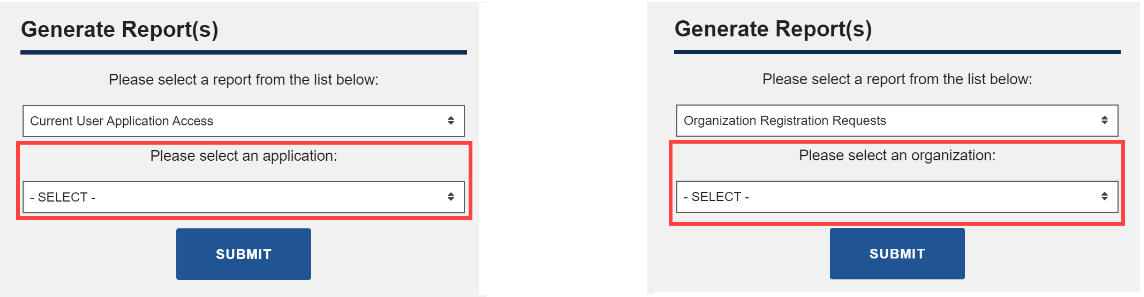
-
After all required form fields have been filled, click the "Submit" button.
-
All reports will be generated in a downloadable PDF format. Select the download to view and/or save the report.